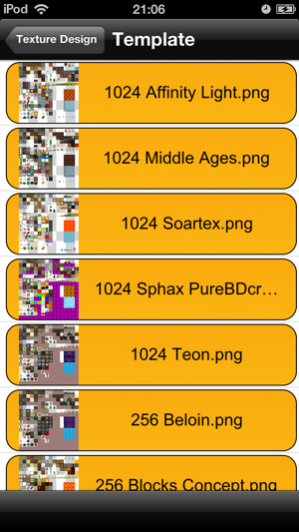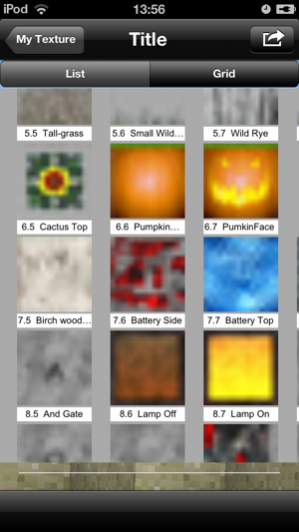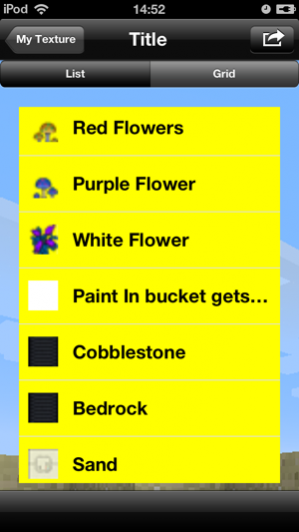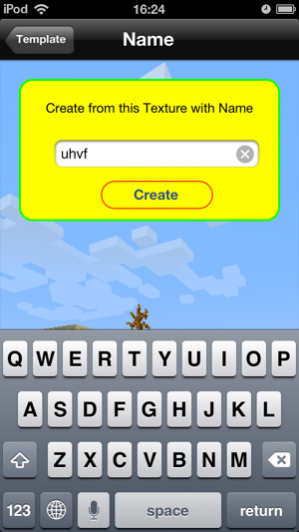Texture Creator Pro for Survivalcraft Game4.1
Publisher Description
Survivalcraft Texture creator, Quickly create your unique & cool texture in your device! a lot of best selected templates! Create a whole new world for your Survivalcraft now!
Features:
* Buildin texture packs
* Create as many textures pack as you want
* Create a texture pack copied from a template or from scratch
* Copy, Undo, Redo, filter… full featured and powerful image editor
* Can Edit up to 256*256 HD image
* Export or Share your texture to anyone.
Notes:
This application is not endorsed by or affiliated with the creator of this game, Candy Rufus GamesMay 8, 2014 Version 4.1
- Optimize the creator UI.
- Add more Texture for survival craft.
About Texture Creator Pro for Survivalcraft Game
The company that develops Texture Creator Pro for Survivalcraft Game is Feng Zhou. The latest version released by its developer is 4.1. This app was rated by 1 users of our site and has an average rating of 5.0.
To install Texture Creator Pro for Survivalcraft Game on your iOS device, just click the green Continue To App button above to start the installation process. The app is listed on our website since 2014-05-08 and was downloaded 130 times. We have already checked if the download link is safe, however for your own protection we recommend that you scan the downloaded app with your antivirus. Your antivirus may detect the Texture Creator Pro for Survivalcraft Game as malware if the download link is broken.
How to install Texture Creator Pro for Survivalcraft Game on your iOS device:
- Click on the Continue To App button on our website. This will redirect you to the App Store.
- Once the Texture Creator Pro for Survivalcraft Game is shown in the iTunes listing of your iOS device, you can start its download and installation. Tap on the GET button to the right of the app to start downloading it.
- If you are not logged-in the iOS appstore app, you'll be prompted for your your Apple ID and/or password.
- After Texture Creator Pro for Survivalcraft Game is downloaded, you'll see an INSTALL button to the right. Tap on it to start the actual installation of the iOS app.
- Once installation is finished you can tap on the OPEN button to start it. Its icon will also be added to your device home screen.
Program Details
System requirements
Download information
Pricing
Version History
version 4.1
posted on 2014-05-08
May 8, 2014 Version 4.1
- Optimize the creator UI.
- Add more Texture for survival craft.
version 4.1
posted on 2013-08-27
version 4.1
posted on 1970-01-01
2014年5月8日 Version 4.1
- Optimize the creator UI.
- Add more Texture for survival craft.